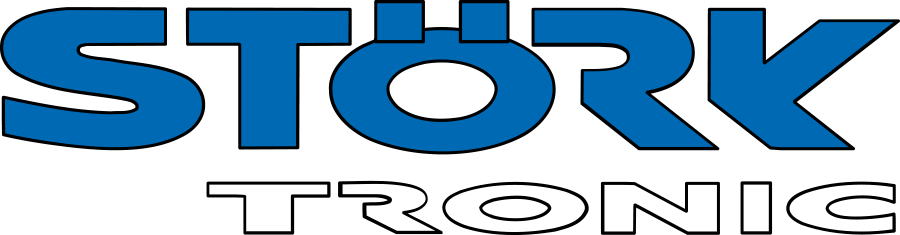Cloud connection
Which controllers/products do I need to use cloud?
You need cloud-enabled Commander for networking with cloud (Commander from version 2.2.0 and above).
Is the Störk-Tronic cloud solution secure?
The data transfer is secure if you use the HTTPS data transfer medium. In addition, we work in an in-house VPN network for cloud data communication. We ensure secure cloud availability within the warranties of the Amazon AWS guarantee. Our services are also hosted exclusively in Germany and secured by means of a multi-zone procedure.
How do I connect my controller with the cloud?
Connection with the cloud is guaranteed in a few steps:
- Go to “IP configuration” in the Commander menu and select the
- “DHCP” tab. Save this selection.
- Now go to "remote maintenance" in the menu and select "cloud configuration".
- Press on "connect". Once the Cloud has accepted the Commander, the latter is automatically assigned a cloud connect ID.
- Visit the website: "https://www.commander-cloud.eu" and enter the previously acquired cloud connect ID. You can now log in with your usual user name + password.
- Configure ST-Studio on the move while you enter "www.commander-cloud.eu/mobil" as name and your cloud connect ID.
How do I detect whether my Commander is connected with the Internet/the cloud?
If you see the following cloud connect icon on your Commander display, the Commander and its networked controllers are connected to the cloud.
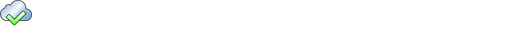
Can I network other products with the Commander?
You can only network ST-Bus-enabled Störk-Tronic controllers that are connected with the Commander with our cloud.
My Commander no longer has an Internet connection. How do I re-establish connection to the Internet?
As the Commander dials into its own network automatically, short-term faults are automatically rectified. Should the fault last for more than an hour, we recommend that you perform a network test.
Couldn't find your question?
Then contact us personally! Whether by email or by telephone - we will be pleased to make contact with you.